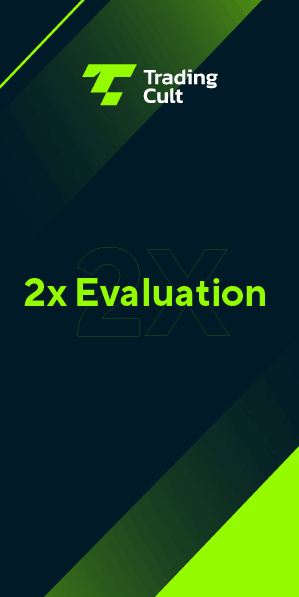Everything you need to know about the platform that’s changing the game for funded traders
If you’ve been waiting for the perfect trading platform that combines transparency, power, and ease of use, your wait is over. TradingCult has integrated cTrader, and we’re about to show you why this is the biggest upgrade to your trading arsenal yet.
What Makes cTrader Different?
Built for Transparency, Designed for Success
Let’s be real – most trading platforms are black boxes. You place a trade and hope for the best. cTrader flips the script with Straight Through Processing (STP), which means your orders bypass any dealing desk drama and go straight to liquidity providers. No funny business, no requotes, just pure market access.
What does this mean for you as a funded trader? Every trade is executed at the real market price, giving you the fair shot you deserve to grow your account.
The Interface That Actually Makes Sense
We’ve all struggled with clunky platforms that feel like they were designed in 2005. cTrader’s interface is clean, intuitive, and customizable. Whether you’re a chart-heavy analyst or a quick-fire scalper, you can set up your workspace exactly how you want it.
Key interface features:
- One-click trading (because every millisecond counts)
- Drag-and-drop chart customization
- Multi-timeframe analysis in a single view
- Clean order management that doesn’t confuse you
Advanced Features That Give You the Edge
Level II Pricing: See What Others Can’t
Ever wondered what’s really happening behind the price action? cTrader’s Level II pricing shows you the actual market depth – all the buy and sell orders waiting in line. This isn’t just cool tech; it’s actionable intelligence that can improve your entry and exit timing.
Charting Tools That Pros Actually Use
cTrader doesn’t mess around when it comes to analysis:
- 70+ built-in indicators
- Advanced drawing tools
- Multiple chart types
- Historical data going back years
- Real-time market scanner
Algorithmic Trading Made Simple
Here’s where cTrader really shines. The platform’s cAlgo feature lets you:
-
- Create custom trading robots (even if you’re not a coding wizard)
- Backtest your strategies on years of historical data
- Access a marketplace of proven trading algorithms
- Run multiple bots simultaneously
Pro tip: Start with simple strategies and gradually build complexity. The backtesting feature will save you from learning expensive lessons with real money.
Mobile Trading That Doesn’t Suck
We’ve all tried mobile trading apps that make you want to throw your phone. cTrader Mobile is different – it’s actually designed for serious trading on the go.
What you can do:
- Full chart analysis with all your favorite indicators
- Place and modify complex orders
- Monitor multiple positions simultaneously
- Get real-time notifications that actually matter
Advanced Order Types for Smarter Trading
cTrader’s order management goes way beyond basic market and limit orders:
- Trailing Stop Orders: Lock in profits while letting winners run
- Stop Limit Orders: Get filled at your price or better
- Conditional Orders: Automate complex trading scenarios
- Bracket Orders: Set profit targets and stop losses simultaneously
Getting Started: Your Action Plan
- Step 1: Download and Setup
Access cTrader through your TradingCult dashboard. Your funded accounts are pre-configured and ready to go. - Step 2: Customize Your Workspace
Spend 30 minutes setting up your charts, indicators, and layout. This upfront investment will save you hours later. - Step 3: Start Small
Begin with small position sizes while you get comfortable with the platform’s features and order types. - Step 4: Explore Advanced Features
Once you’re comfortable with basics, dive into algorithmic trading and advanced charting features.
Common Questions Answered
Will my existing strategies work on cTrader?
Absolutely. The transparent execution actually makes most strategies more effective.
Can I use Expert Advisors from other platforms?
cTrader uses cBots instead of EAs, but the marketplace has tons of options, and many popular strategies have been converted.
Is there a learning curve?
The basics are intuitive, but like any professional tool, mastering advanced features takes time. We’ve got tutorials and support to help you along the way.
Why TradingCult Chose cTrader
We could have stuck with the same old platforms everyone else uses. But we didn’t build TradingCult to be “everyone else.” We chose cTrader because:
- Transparency: Our traders deserve fair execution
- Performance: The platform is built for speed and reliability
- Growth: Advanced features help you develop as a trader
- Trust: Spotware has a proven track record with institutional clients
Ready to Level Up?
cTrader isn’t just another platform – it’s your competitive advantage in the funded trading world. With better execution, superior tools, and complete transparency, you’re not just trading; you’re trading smarter.
Your funded accounts are already configured and waiting. Download cTrader from your TradingCult dashboard and start experiencing the difference today.
Questions about cTrader? Our support team is here to help you make the most of every feature. Hit us up anytime.
Keep crushing it,
The TradingCult Team 💪